Reclaiming time and focus
Every development session starts with the goal of staying focused. Breaking flow disrupts your development and leaves you frustrated. Task switching, slow machines, confusing errors – these distractions take us away from what we developers do best: build and ship.
That’s why we created Project IDX and opened it up to users around the world this year at Google I/O. We wanted to enable anyone to dive into a world of AI-powered development, seamless integrations, and easy access to templates for a wide range of frameworks and languages.
We’ve been listening to your feedback and working on new features and enhancements to help you optimize your workflow. Read on to learn about updates to IDX that help you work faster with less friction.
Build faster with new templates, integrations, and solutions
Android Studio on IDX
Android Studio is coming soon to Project IDX. With just a few clicks and right in your browser, you'll be able to set up a workspace that’s running Android Studio to quickly start coding, building, and testing native Android apps. Join the waitlist to be one of the first people to try out our Android Studio on IDX experience.
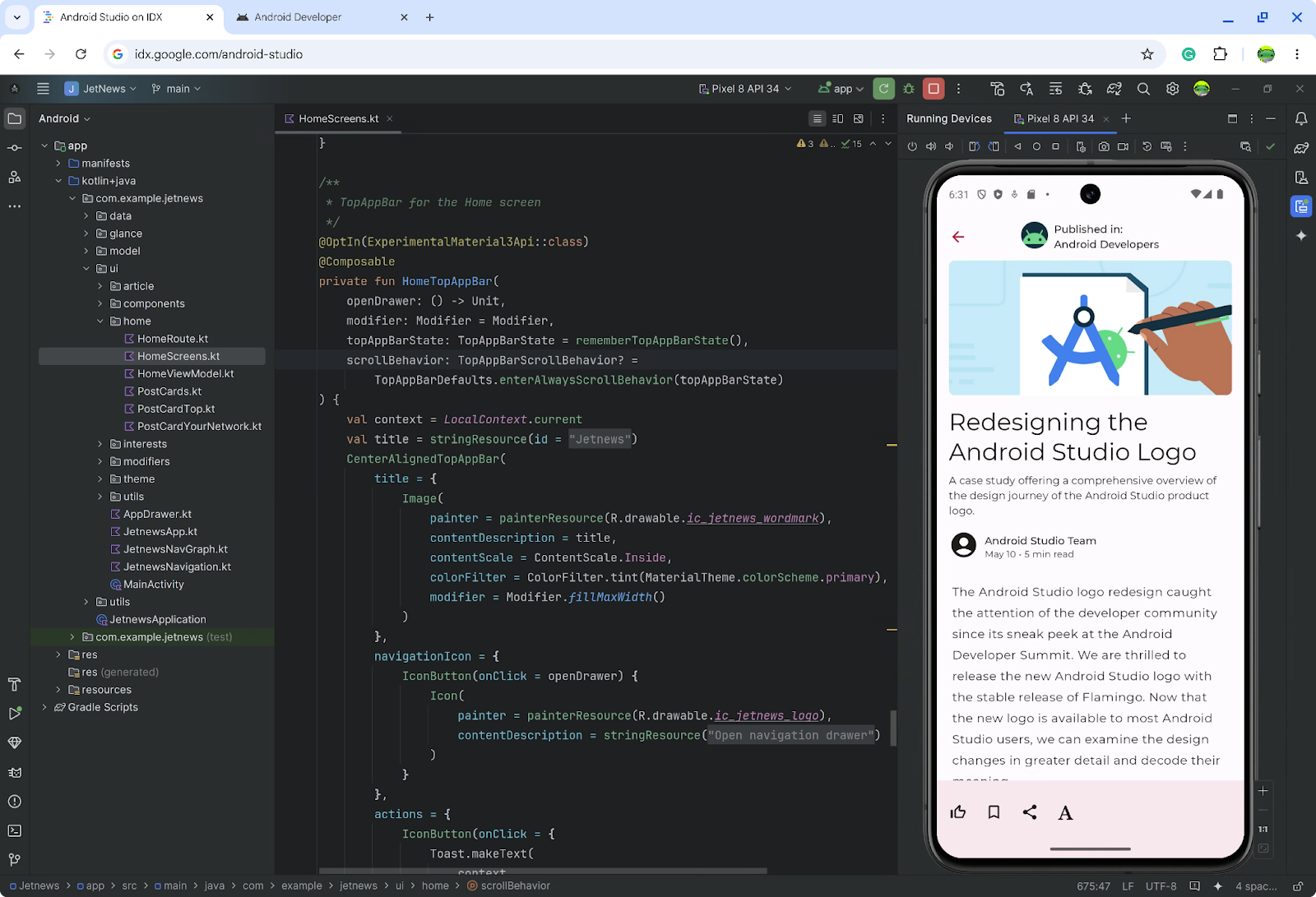
Cloud Secret Manager
One of our goals at IDX is to help you quickly get your development environment up and running, but sometimes you need API keys, passwords, and/or certificates to get a project off the ground securely. That’s why we’ve added Cloud Secret Manager to IDX's integration panel. Directly within IDX, you can store and retrieve sensitive information from Cloud Secret Manager, making it easier and more secure for you to quickly get started with projects across teams.
A new library of end-to-end solutions
We’ve added 10 end-to-end solution templates, all enabled with Gemini, that demonstrate best practices when building apps that combine the breadth and depth of technologies Google offers. You can use them to see the architecture we've used when building GenAI into apps. In particular, the Compass App, a real travel itinerary app, showcases how you can combine best-in-class Google developer services to build AI-driven applications for both Flutter and Next.js.
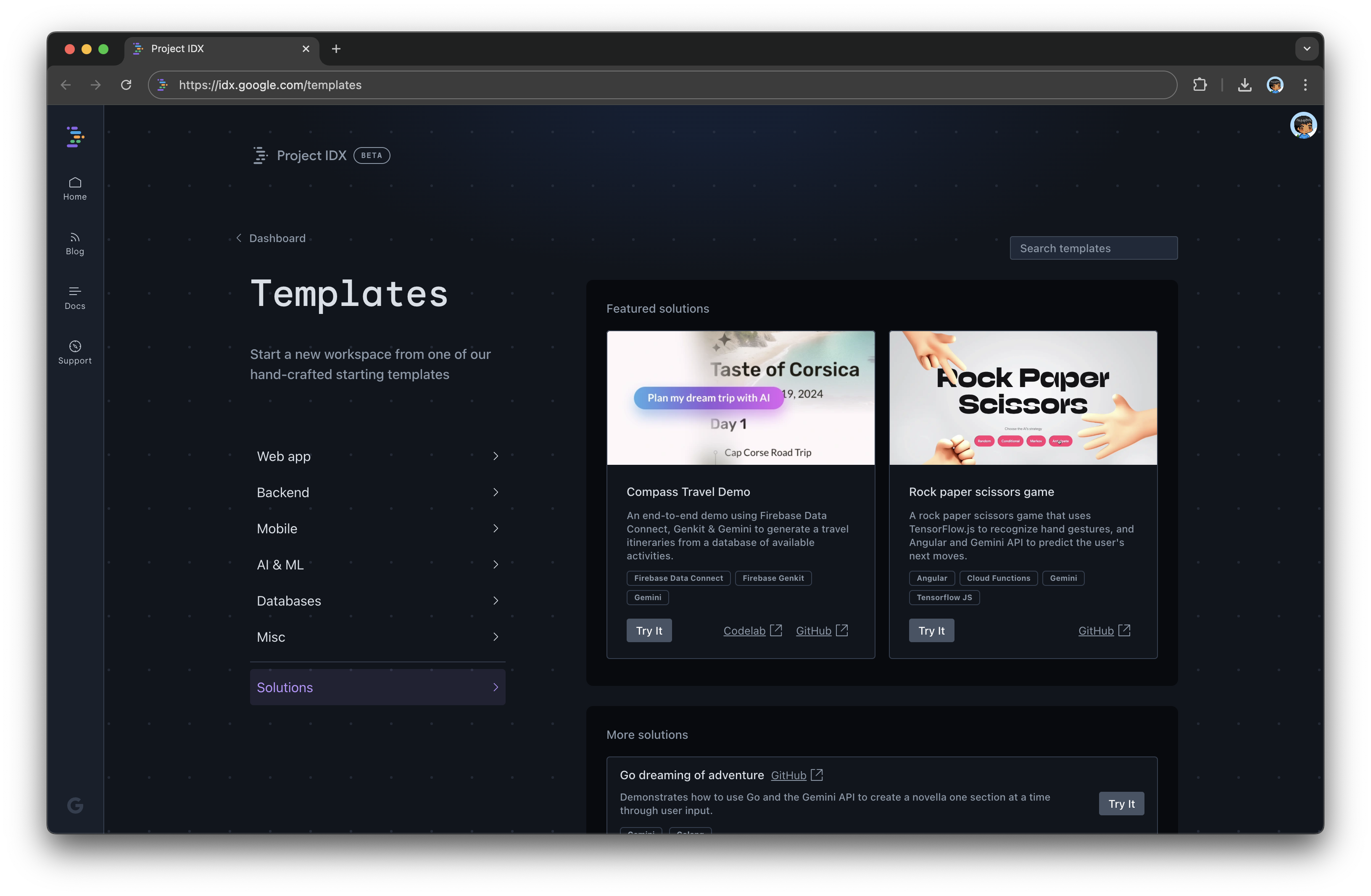
Backend templates
We added new template support to Project IDX to reduce the friction associated with backend development. With options for Go, Python, Ruby, .NET, Java, PHP, Dart, C++, and more, you can easily build and test backend APIs or services. And, with our Cloud Run integration, you are just a few clicks away from deploying your API and easily monitoring its progress live.
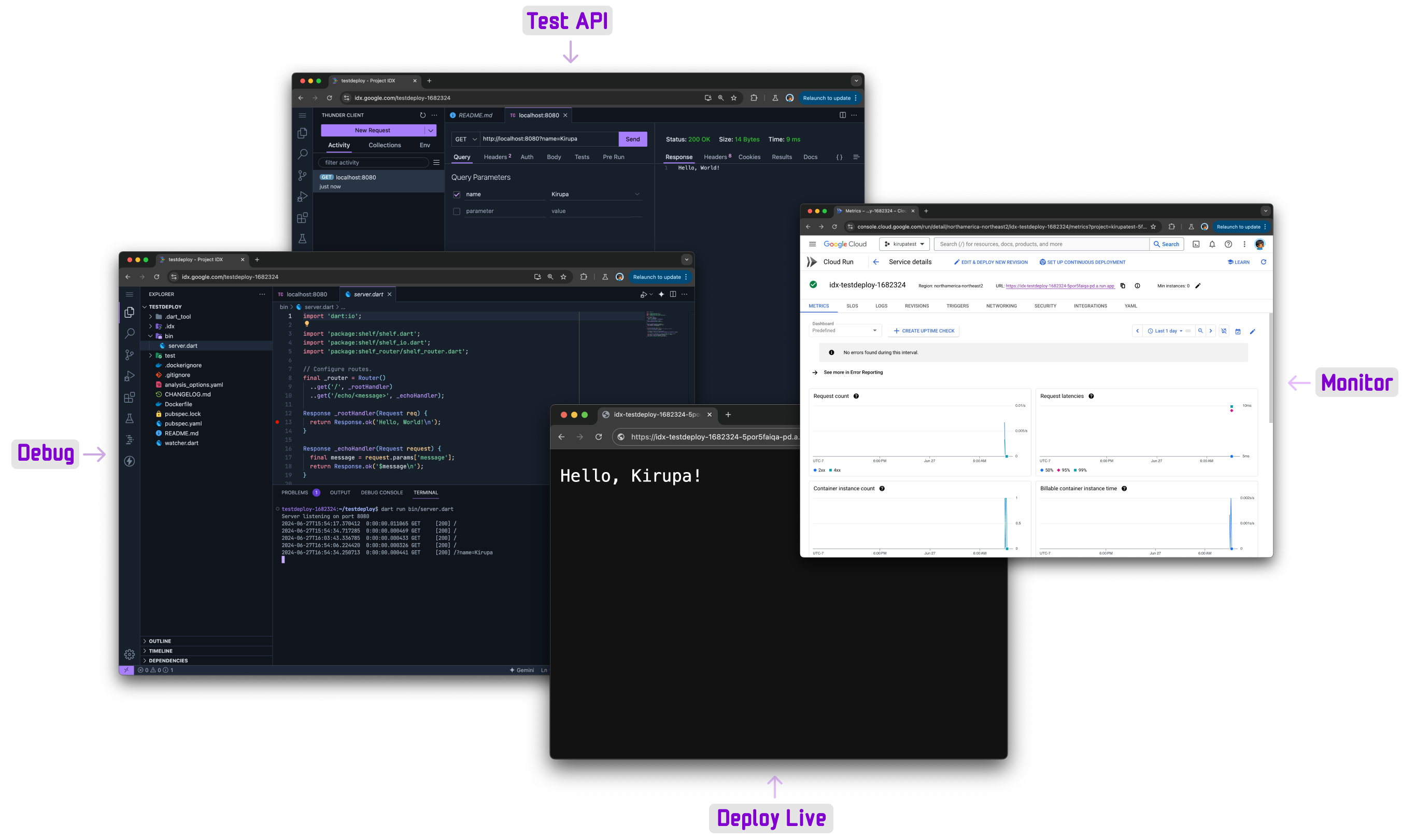
Database starter templates
Thanks to all of your feedback, we are introducing a series of templates to configure your IDX development workspace with support for popular database technologies like Postgres, MySQL, and Prisma. We can't wait to see what kind of queries you come up with. This is just the start, so stay tuned for updates on how we’re further simplifying how your IDX workspace can connect to databases you create.
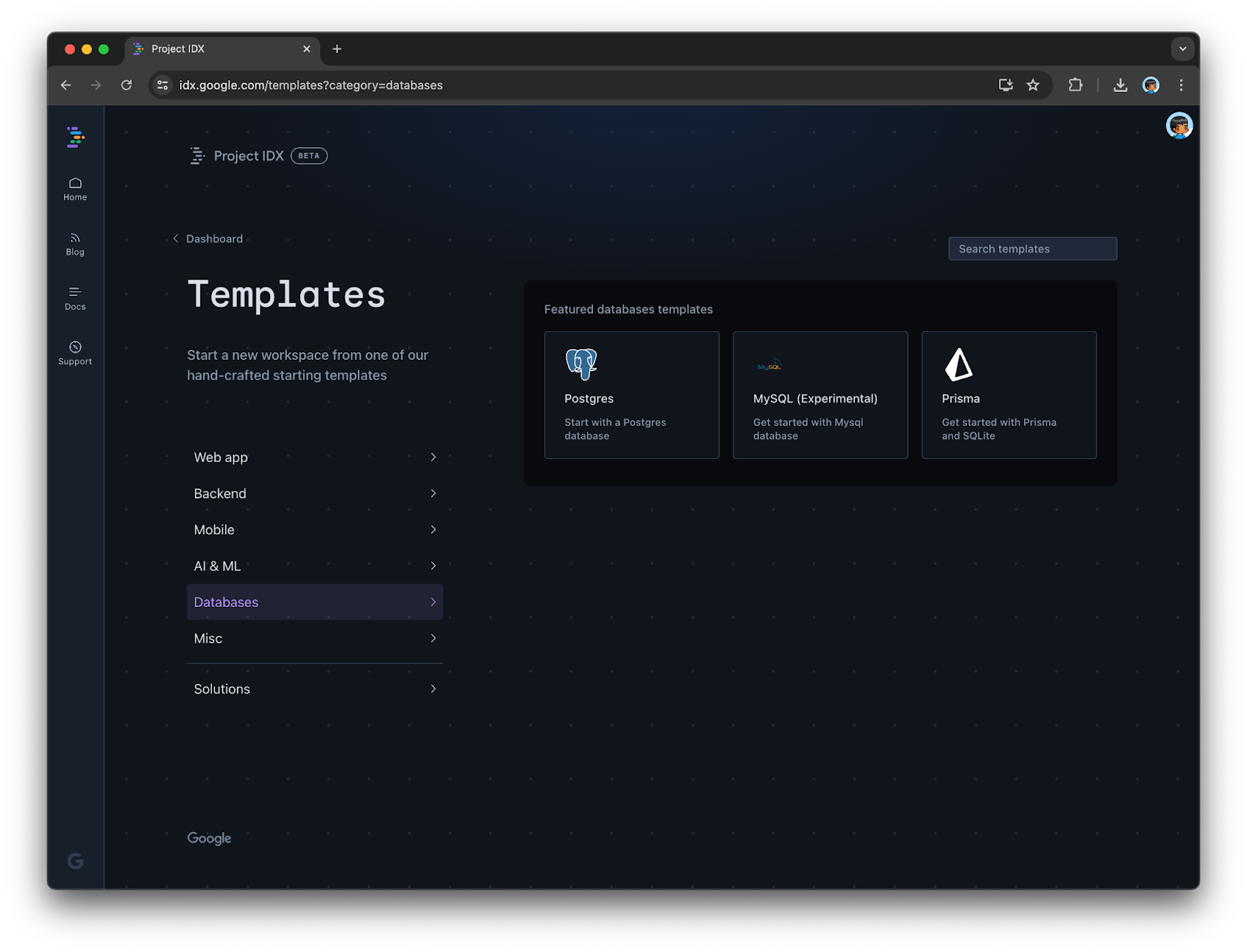
React Native support
One of our most requested features has been for React Native support. So, starting today, we have made our early preview of React Native support (with Expo) available for you to try out. You can preview and test your React Native app fully inside IDX itself, or you can scan the generated QR code and test the app on your physical mobile device as well.
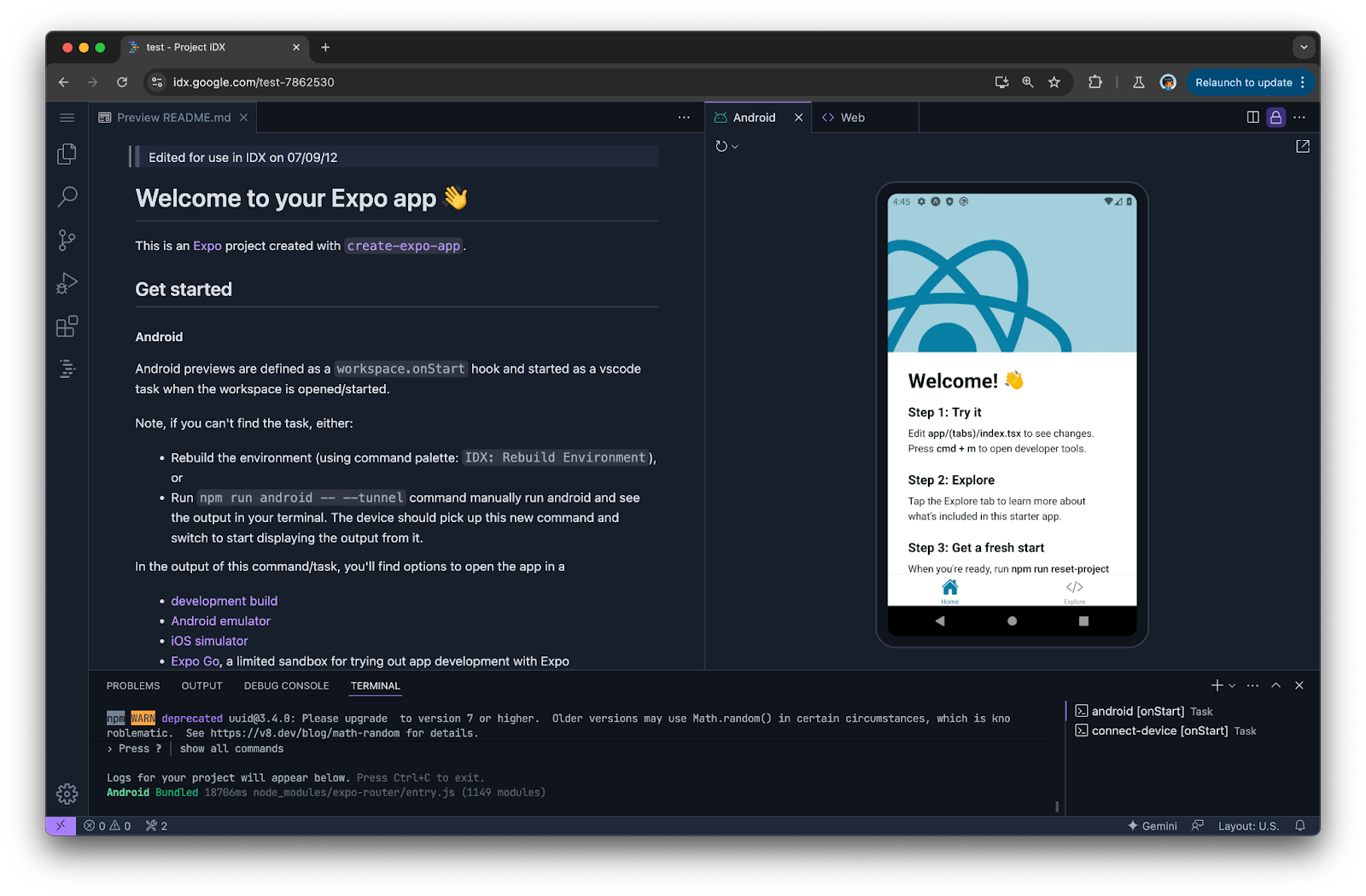
Automate common dev tasks with Gemini in IDX
Gemini in IDX offers AI assistance at your fingertips, providing you with code completion, chat assistance, and the ability to automate tasks with just a few keystrokes. We're continuously enhancing Gemini in IDX to make your development process more efficient and intuitive – check out some of our updates:
IDX Interactive Chat
With our new interactive chat feature, Gemini in IDX can answer questions, execute commands, run tests, and even make code changes with your permission.
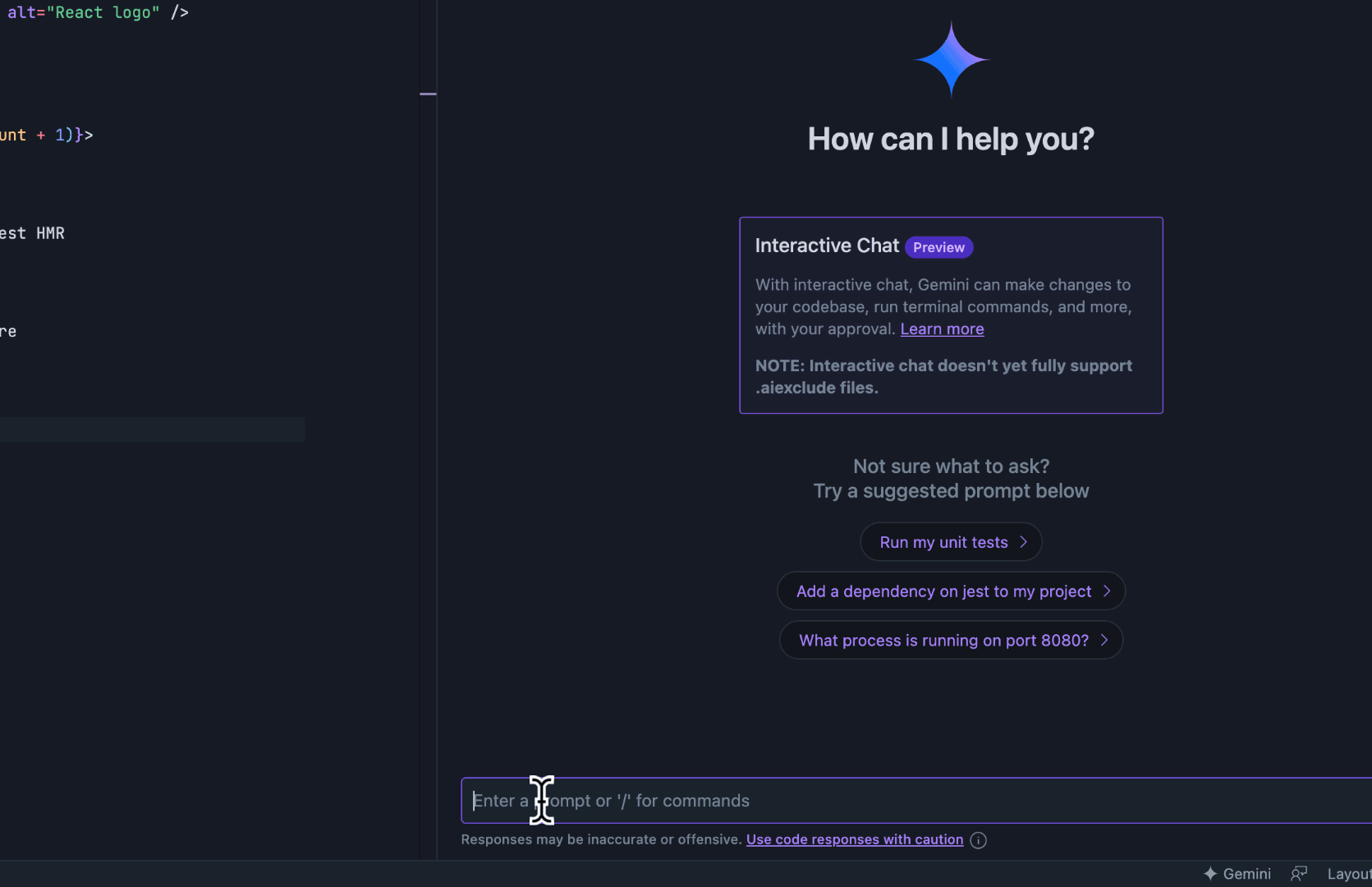
[Experimental] Write My Docs
With the new Write My Docs feature, you can ask Gemini to write documentation for your file and Gemini will intuitively pick the best documentation scheme for your file (for example, Javadoc for java files).
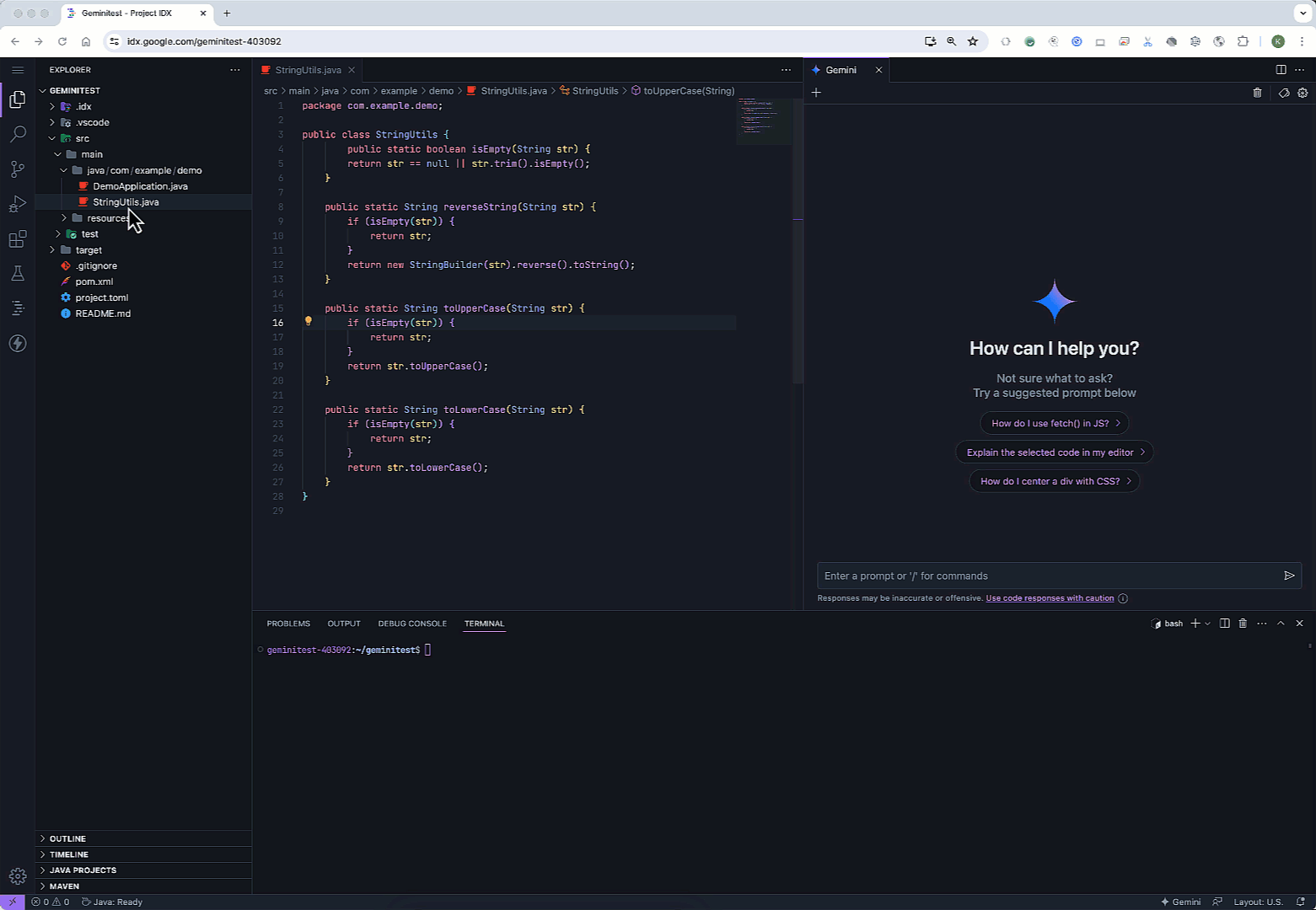
[Experimental] Write My Tests
With the new Write My Tests feature, you can ask Gemini to write (or update) unit tests for your file. Gemini will look at your folder structure to see if a test for your selected file already exists - if so, it will update the file. If a test is not detected, it will create the test file for you.
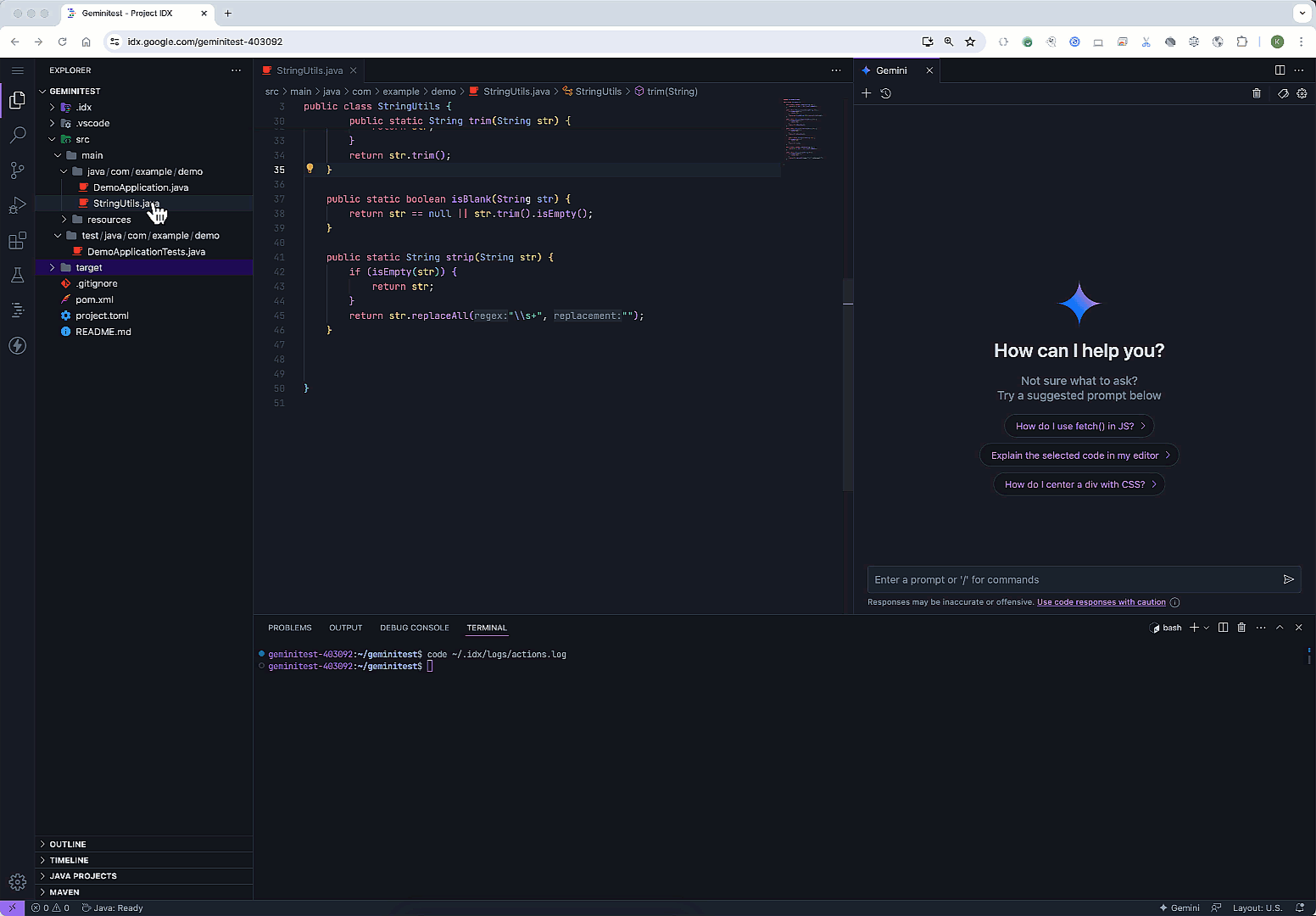
Keep in mind that for all of these features, you don’t have to accept the first draft that Gemini creates for you. You can always ask Gemini to iterate further in the prompt box, just like you would with AI chat.
For example, if you need Gemini to generate documentation for a method, you can prompt it further by saying “also add documentation for X method”. You can also expand the change Gemini wants to make to your file to see a quick diff or hit the “review changes” button to see an expanded diff view of your original file before asking Gemini to implement the updates.
Agent Templates
Using AI to assist your development workflow is one way to bring speed, ease and quality to your projects. But, there is also great potential to transform application development with Google’s GenAI developer tools.
Get started building your hybrid AI-applications with the IDX Gemini template or create and share agents by using our basic IDX agentic experience template for your code editor or GitHub Actions.
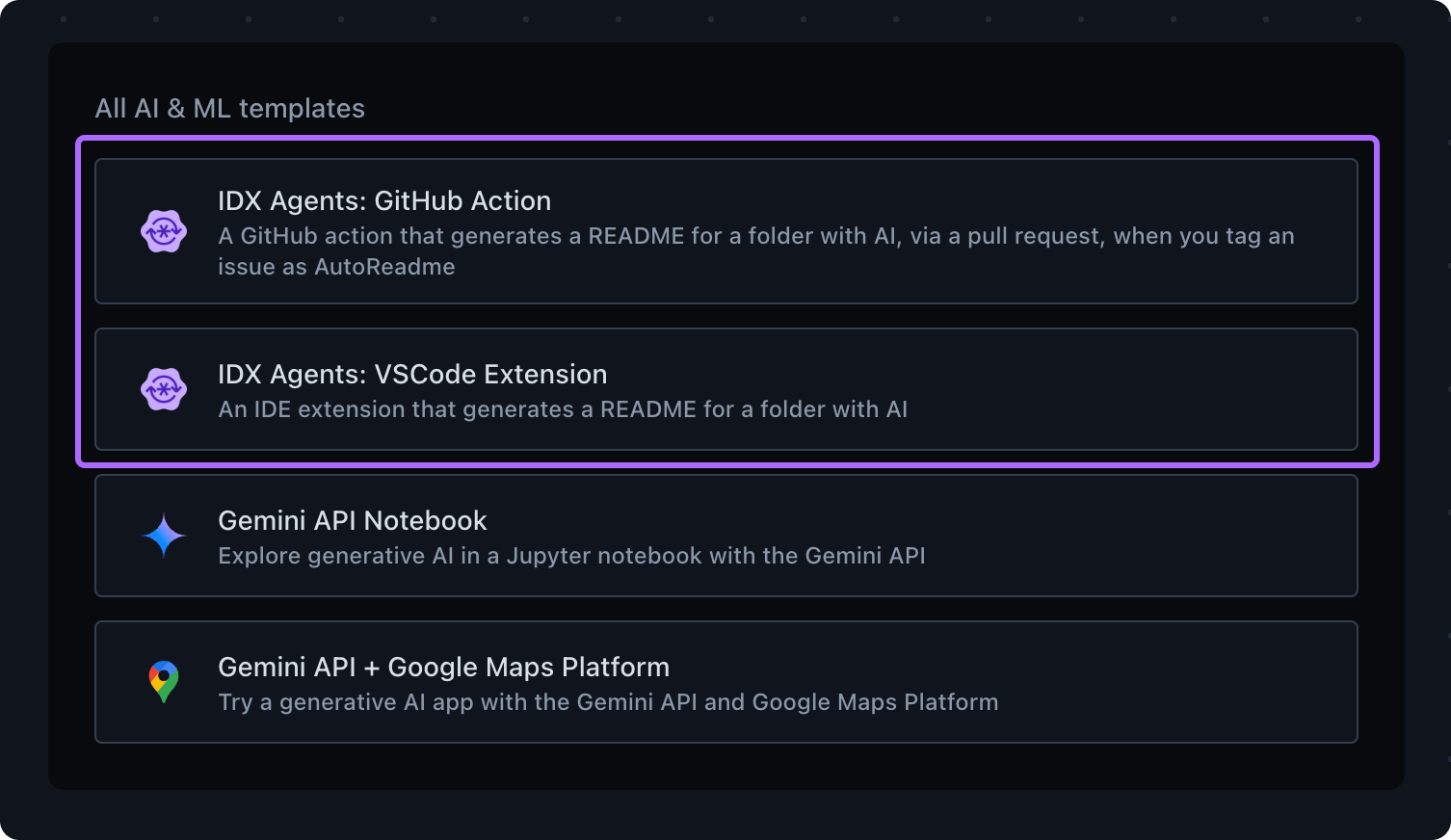
Building Together
Our goal with Project IDX has always been to empower you to do what you do best: build and ship. We’re constantly aiming to further minimize disruptions, streamline your workflow, and ultimately, help you stay in flow to create exceptional software – quickly and efficiently.
To continue to build a truly integrated developer experience that reflects your needs, we need your help. Please check out the newest features included in this IDX release and share your thoughts and feedback via our discussion forums or feature requests portal.
For walkthroughs and more information on the features mentioned above, check out our documentation page. If you haven’t already, visit our website to try out Project IDX and join us on our journey.
We can’t wait to see what you create with Project IDX!
